How to use AD9914BCPZ to build a high-speed DDS module in broadband communication systems
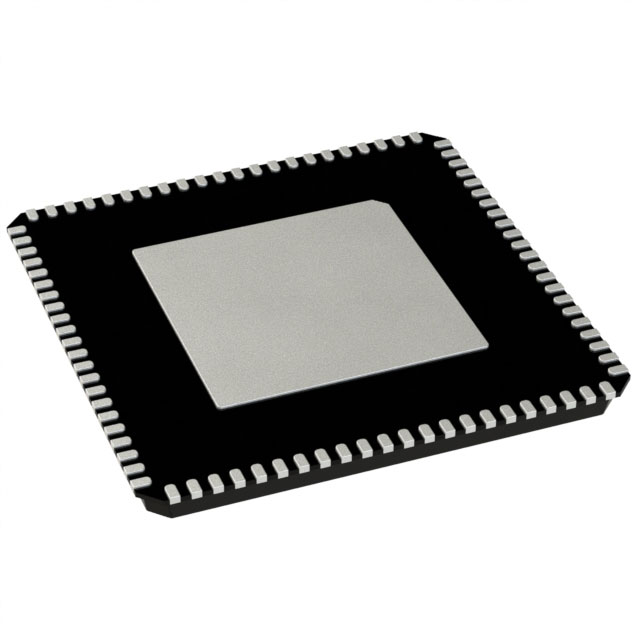
The AD9914BCPZ is essential for learning how to use AD9914BCPZ to build a high-speed DDS module in broadband communication systems. These modules are utilized in broadband communication systems due to their ability to operate with remarkable accuracy and speed, making them invaluable for generating stable signals.
This device boasts impressive features, including a clock speed of 3.5 GSPS, and can produce analog waveforms up to 1.4 GHz. This capability is crucial for meeting the demands of broadband systems. Its frequency tuning is exceptionally precise at 190 pHz, and the low phase noise of −128 dBc/Hz enhances its overall performance. Additionally, the programmable modulus mode allows for fine adjustments, providing flexibility for complex communication tasks.
By leveraging this technology, users can create fast and efficient signals, which are vital for the effectiveness of today’s broadband systems.
Key Takeaways
The AD9914BCPZ works at a speed of 3.5 GSPS. It creates quick and accurate signals needed for broadband communication.
Its adjustable settings allow fine-tuning of frequencies. This makes it great for tricky communication tasks.
Setting it up correctly is very important. Make sure the power supply and clock signal are connected properly to keep signals steady.
Testing the module with tools like spectrum analyzers checks how well it works. This ensures it runs smoothly in real-life situations.
Using the AD9914BCPZ's features, like low noise and 12-bit DAC, improves signal quality. It also helps lower mistakes in sending data.
Understanding the AD9914BCPZ
Key Features of the AD9914BCPZ
The AD9914BCPZ is a powerful DDS device. It is designed for broadband communication systems. Its clock speed is 3.5 GSPS, which creates fast signals. The built-in 12-bit DAC gives clear and detailed outputs. You can adjust frequencies with 190 pHz precision. This makes it great for tasks needing small changes.
Here’s a simple list of its features:
Feature | Description |
|---|---|
Internal Clock Speed | 3.5 GSPS |
Integrated DAC | 12-bit |
Frequency Tuning Resolution | 190 pHz |
Phase Tuning Resolution | 16-bit |
Amplitude Scaling | 12-bit |
Programmable Modulus | Yes |
Frequency Sweeping Capability | Automatic linear and nonlinear |
Data Path Interface | 32-bit parallel |
Frequency/Phase Offset Profiles | 8 |
Phase Noise | −128 dBc/Hz (1 kHz offset at 1396 MHz) |
Wideband SFDR | <-50 dBc |
Input/Output Control | Serial or parallel |
Power Supplies | 1.8 V / 3.3 V |
These features make the AD9914BCPZ a strong tool. It helps create steady and accurate signals for broadband systems.
Why the AD9914BCPZ is Ideal for DDS Module Design
The AD9914BCPZ is great for making DDS modules. It creates fast and accurate signals. The programmable modulus mode lets you adjust frequencies easily. Its low phase noise of −128 dBc/Hz keeps signals clear. This is important for good signal quality in broadband systems.
The AD9914BCPZ also supports automatic frequency sweeps. It can do both straight and curved sweeps. This helps with advanced signal techniques. Its 32-bit data path makes processing faster. This is perfect for high-speed tasks.
Using the AD9914BCPZ in your DDS module gives you reliable results. It can create accurate signals over many frequencies. This makes it a key part of high-speed DDS modules in broadband systems.
How to use AD9914BCPZ to build a high-speed DDS module in broadband communication systems

Initial Setup and Configuration
First, get the AD9914BCPZ ready to work. Make sure the power supply matches its needs. It uses 1.8 V and 3.3 V power. Use a steady power source to avoid problems. Next, connect the reference clock input. A good clock source keeps signals accurate and stable.
Set up the control interface next. The AD9914BCPZ works with serial or parallel interfaces. Pick the one that fits your project. For serial, connect SCLK, SDIO, and CS lines. For parallel, wire the 32-bit data path properly. Check all ground connections to reduce noise.
Circuit Design and PCB Layout
Plan the circuit and PCB layout carefully. Place the AD9914BCPZ near the power supply. This reduces voltage drops. Add decoupling capacitors near power pins to block noise. Keep clock signal traces short and straight for better performance.
Use a ground plane on the PCB to cut interference. Separate analog and digital parts to avoid cross-talk. Use special traces for fast signals. Make sure the output signal path is clear and has a good return path to the ground.
Programming the AD9914BCPZ
After setting up the hardware, program the AD9914BCPZ. Use SPI or parallel interfaces to load settings. Start by setting the frequency tuning word (FTW). This controls the output frequency. Adjust phase and amplitude as needed.
The AD9914BCPZ allows multiple profiles for frequency and phase offsets. Program these to switch between signal settings easily. Use the programmable modulus mode for fine frequency adjustments. Test your settings by creating a signal. Check it with a spectrum analyzer or oscilloscope.
Tip: Always check the AD9914BCPZ datasheet for programming details and register setups.
Testing and Performance Optimization
Testing the AD9914BCPZ DDS module ensures it works well. Start by checking the power supply and clock signal. Use a multimeter to confirm correct voltage at power pins. A steady clock signal is key for accurate frequencies. Check it with an oscilloscope.
After hardware checks, test the output signal. Connect the DDS module to a spectrum analyzer. Measure frequency, phase noise, and SFDR. Compare results with the AD9914BCPZ datasheet. If results differ, review the circuit and PCB layout. Look for issues like interference or bad grounding.
To improve performance, adjust the AD9914BCPZ settings. Change the FTW to set the output frequency. Try different amplitude and phase settings for better signals. Use the programmable modulus mode for fine frequency changes. This helps with complex tasks.
Tip: Use the AD9914BCPZ test modes for easier debugging. These modes check specific functions separately.
Finally, test the module in real-world conditions. Simulate broadband tasks to check reliability. Test across different frequencies and modulation types. Write down results to track performance for future use.
By following these steps, your DDS module with the AD9914BCPZ will create fast and accurate signals. It will meet the needs of modern broadband systems.
Applications of High-Speed DDS Modules in Broadband Communication
Signal Creation and Modulation
Fast DDS modules like the AD9914BCPZ are important for making signals. These modules create accurate waveforms like sine, square, and triangle shapes. Such signals help send data over different frequencies. Accurate signals reduce errors and keep communication clear.
The AD9914BCPZ supports advanced ways to change signals. It can do frequency shift keying (FSK), phase shift keying (PSK), and amplitude modulation (AM). These methods help send lots of data quickly. For example, FSK switches between frequencies fast for high-speed data. The programmable modulus mode allows small frequency changes. This is useful for tasks needing quick signal adjustments.
Using the AD9914BCPZ, you can make fast and reliable signals. This ensures smooth communication in today’s broadband systems.
Checking Performance in Real-Life Uses
Testing a DDS module in real situations shows how well it works. Important things to check include speed, timing, and signal quality. These factors show if the module can handle tough conditions.
For example, in factories, DDS modules link software with low delay and good timing. Rules for traffic flow and quality checks keep systems running smoothly. In cars, DDS modules meet real-time needs using fast networks like Ethernet. The table below shows findings from different uses:
Application Area | Focus/Challenges Addressed | Key Findings |
|---|---|---|
Factory automation | Linking software with low delay | Rules for traffic flow and quality checks |
Control systems | Timing and communication needs | Tested product met communication rules |
Vehicular networks | Real-time quality needs | Worked well with Ethernet and other networks |
Distributed control systems | Timing and fault handling | Product met communication needs |
IoT traffic | Pub/sub system performance | DDS gave strong quality and steady results |
By studying these factors, you can improve the AD9914BCPZ for specific jobs. Testing it under heavy use and different signal types ensures it works well. This makes the DDS module a dependable part of broadband systems.
Using the AD9914BCPZ in a DDS module needs clear steps. Start with setting up the hardware correctly. Then, design the circuit carefully, program the device, and test it well. These steps help it work best for broadband systems.
The AD9914BCPZ has great features like a 12-bit DAC. It can quickly change frequencies and fine-tune them using its programmable modulus mode. Its fast 32-bit data input and custom linear sweep mode make it even better.
Feature | Description |
|---|---|
DAC Resolution | 12-bit |
Frequency Output | Up to 1.4 GHz |
Frequency Hopping | Quickly changes frequencies |
Fine Tuning Resolution | 64-bit capable with programmable modulus mode |
Phase and Amplitude Hopping | Quickly changes phase and amplitude |
Data Input Port | Fast 32-bit parallel data input for high-speed tasks |
Linear Sweep Mode | Custom linear sweep mode for frequency, phase, or amplitude changes |
These features help create fast, accurate, and steady signals. This makes the AD9914BCPZ a key part of today’s broadband systems.
FAQ
Why is the AD9914BCPZ good for broadband systems?
The AD9914BCPZ makes fast signals with a clock speed of 3.5 GSPS. It has low phase noise and accurate frequency tuning. These features help create clear and steady signals. This makes it perfect for modern broadband systems.
How do you set frequencies on the AD9914BCPZ?
You can program the AD9914BCPZ using SPI or parallel connections. Set the Frequency Tuning Word (FTW) to pick the output frequency. Check the datasheet for register details and setup steps.
Tip: Use a spectrum analyzer to confirm the frequency settings.
What should you do when designing a PCB for the AD9914BCPZ?
Place the AD9914BCPZ near the power source to avoid voltage drops. Add decoupling capacitors close to power pins to block noise. Keep clock signal paths short and straight. Separate analog and digital areas to reduce interference.
Can the AD9914BCPZ change frequencies smoothly?
Yes, the AD9914BCPZ supports advanced methods like frequency shift keying (FSK). Its programmable modulus mode allows small frequency changes. This helps with smooth and accurate modulation for communication tasks.
How do you check if a DDS module with AD9914BCPZ works well?
Connect the module to a spectrum analyzer to test signals. Measure frequency, phase noise, and SFDR. Compare results with the datasheet specs. Test in real-world conditions to ensure it works across different frequencies and modulations.
Note: Use the AD9914BCPZ test modes to make debugging easier.
See Also
Experience Rapid Data Collection With AD9231BCPZ-40 Technology
Exploring TI's UCC27424DR: A Dual-Channel Driver Overview
Enhancing Signal Management Using AD9850BRSZ-REEL Innovations

