Using FT2232HQ for Efficient USB to Serial Communication
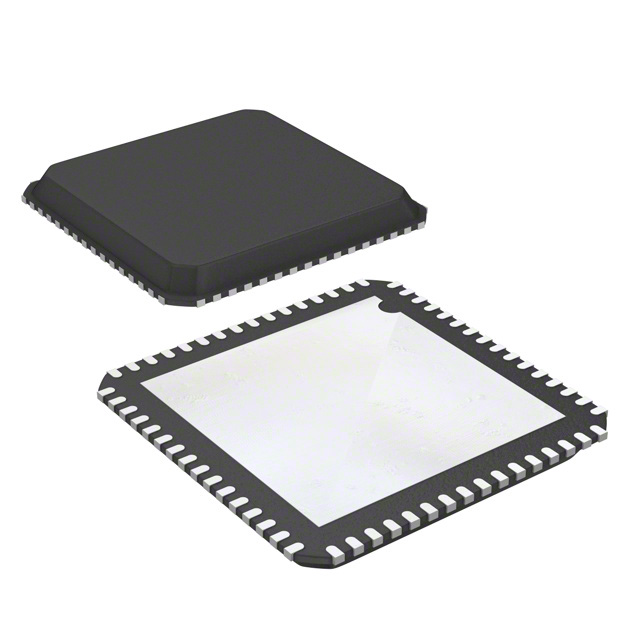
The FT2232HQ, developed by FTDI, is a crucial component in the field of USB interface converted to serial communication. This adaptable chip supports high-speed data transfer rates of up to 480Mbps and offers dual interfaces that can be configured for various serial or parallel modes. In today's technology-driven world, efficient communication is essential. Seamless data exchange is vital to ensure devices operate optimally. The FT2232HQ enhances this efficiency, making it an invaluable tool for modern applications. For more detailed specifications, you can refer to this datasheet.
Understanding FT2232HQ

Overview of FT2232HQ
The FT2232HQ, developed by FTDI, stands out as a versatile and efficient solution for USB interface converted to serial communication. This chip supports high-speed data transfer, reaching up to 480Mbps. You can configure it in various industry-standard serial or parallel modes, making it adaptable for different applications.
Key features and specifications
The FT2232HQ boasts several key features that enhance its functionality:
Dual Interfaces: It provides two channels that can operate simultaneously, allowing for multiple serial communications.
Multi-Protocol Support: The chip supports JTAG, I2C, and SPI protocols, thanks to its Multi-Protocol Synchronous Serial Engines (MPSSEs).
High-Speed Data Transfer: With a USB 2.0 Hi-Speed capability, it ensures efficient data exchange.
Versatility: You can use it in various configurations, including UART and FIFO modes.
Advantages over other converters
When comparing the FT2232HQ to other converters, you will notice several advantages:
Flexibility: Its ability to handle multiple protocols on two channels simultaneously sets it apart.
Ease of Use: FTDI provides comprehensive drivers, ensuring compatibility with various operating systems.
Reliability: Known for its robust performance, the FT2232HQ is a preferred choice in embedded systems.
Components of FT2232HQ
Understanding the components of the FT2232HQ helps you appreciate its capabilities in USB interface converted to serial communication.
Dual USB to serial ports
The FT2232HQ features dual USB to serial ports, which allow you to connect multiple devices at once. This dual-port capability enhances efficiency by enabling simultaneous data transfers. Whether you are working on a project that requires UART or SPI communication, these ports provide the necessary flexibility.
Multi-Protocol Synchronous Serial Engine (MPSSE)
The Multi-Protocol Synchronous Serial Engine (MPSSE) is a standout feature of the FT2232HQ. It allows you to implement various communication protocols, such as JTAG, I2C, and SPI. This engine ensures that your data transfers are not only fast but also reliable. By configuring the MPSSE, you can tailor the FT2232HQ to meet specific project requirements, making it a valuable tool in your arsenal.
Functionality of MPSSE
The Multi-Protocol Synchronous Serial Engine (MPSSE) plays a pivotal role in the FT2232HQ's ability to efficiently convert USB interfaces to serial communication. This engine, developed by FTDI, enhances the chip's versatility, making it a preferred choice for various applications.
Role in USB to Serial Communication
Protocol Support
You will find that the MPSSE supports a wide range of protocols, including JTAG, I2C, and SPI. This flexibility allows you to use the FT2232HQ in diverse projects, from simple data logging to complex embedded systems. By supporting multiple protocols, the MPSSE ensures that your devices can communicate seamlessly, regardless of the specific requirements of your project.
Data Transfer Efficiency
Data transfer efficiency is crucial in modern technology. The MPSSE in the FT2232HQ facilitates high-speed data transfers, ensuring that your devices operate smoothly. With the capability to handle data rates up to 40MB/s for synchronous FIFO communication, the FT2232HQ stands out as a reliable choice for projects requiring rapid data exchange. This efficiency minimizes latency and maximizes performance, making it ideal for applications where speed is essential.
Configuring MPSSE
Configuring the MPSSE is a straightforward process that allows you to tailor the FT2232HQ to meet your specific needs. Whether you are setting up a new project or optimizing an existing one, understanding the setup process and common configurations will enhance your experience.
Setup Process
To set up the MPSSE, you will need to follow a series of steps that involve connecting the FT2232HQ to your system and configuring the desired protocol. Begin by installing the necessary drivers provided by FTDI. These drivers ensure compatibility with various operating systems and facilitate communication between your USB interface and serial devices. Once the drivers are installed, you can proceed to configure the MPSSE using software tools that allow you to select the appropriate protocol and data transfer settings.
Common Configurations
Common configurations for the MPSSE include setting up the FT2232HQ for USB to UART conversion or USB to SPI communication. These configurations are popular due to their widespread use in embedded systems and other applications. By selecting the right configuration, you can optimize the performance of your devices and ensure efficient data transfer. Additionally, you can explore advanced options such as adjusting clock speeds and data formats to further enhance the functionality of your setup.
Scientific Research Findings: A study on high-speed and adjustable synchronous data transfer systems highlights the importance of efficient data transfer in modern applications. By utilizing technologies like the MPSSE, you can achieve high data transfer bandwidth, which is essential for projects requiring rapid and reliable communication.
Practical Applications
The FT2232HQ, developed by FTDI, offers a versatile solution for converting USB interfaces to serial communication. You can implement this chip in various projects to enhance data transfer efficiency and flexibility.
Implementing FT2232HQ in Projects
Example project: USB to UART conversion
In a USB to UART conversion project, the FT2232HQ serves as a bridge between your computer's USB port and a UART interface. This setup is ideal for connecting legacy devices that rely on UART communication. By using the FT2232HQ, you can achieve high-speed data transfer rates, ensuring smooth and reliable communication. The dual-channel capability allows you to manage multiple UART connections simultaneously, making it a valuable tool for complex projects.
Connect the FT2232HQ: Attach the chip to your system via a USB port.
Install Drivers: Use FTDI's drivers to ensure compatibility with your operating system.
Configure the UART: Set up the UART parameters, such as baud rate and data bits, to match your device's requirements.
Test Communication: Verify the connection by sending and receiving data between your computer and the UART device.
Example project: USB to SPI communication
The FT2232HQ also excels in USB to SPI communication projects. This configuration is useful for interfacing with devices like sensors and memory chips that use the SPI protocol. The Multi-Protocol Synchronous Serial Engine (MPSSE) within the FT2232HQ simplifies the process by supporting SPI commands directly.
Connect the FT2232HQ: Plug the chip into your USB port.
Install Drivers: Ensure you have the correct FTDI drivers installed.
Configure the SPI: Use software tools to set the SPI clock speed and data format.
Test Communication: Send and receive data to confirm the SPI connection is functioning correctly.
Troubleshooting Common Issues
When working with the FT2232HQ, you might encounter some challenges. Understanding how to identify and resolve these issues will help you maintain optimal performance.
Identifying and Resolving Errors
Errors can occur due to incorrect configurations or driver issues. If you experience communication problems, start by checking your connections and ensuring all cables are secure. Verify that the drivers are up-to-date and compatible with your operating system. If the problem persists, consult FTDI's application notes and documentation for guidance.
Check Connections: Ensure all cables and connections are secure.
Update Drivers: Make sure you have the latest FTDI drivers installed.
Review Configuration: Double-check your protocol settings and configurations.
Consult Documentation: Use FTDI's resources for troubleshooting tips.
Tips for Optimal Performance
To get the best performance from your FT2232HQ, consider the following tips:
Optimize Configurations: Tailor the settings to match your project's specific needs.
Monitor Data Rates: Keep an eye on data transfer rates to ensure they meet your requirements.
Regular Updates: Stay updated with the latest firmware and driver releases from FTDI.
Utilize Resources: Take advantage of community forums and support groups for additional insights and solutions.
By implementing these strategies, you can maximize the efficiency and reliability of your USB interface converted to serial communication projects using the FT2232HQ.
Advanced Usage and Customization
Customizing FT2232HQ settings
The FT2232HQ, developed by FTDI, offers a range of customization options that enhance its utility in USB interface converted to serial communication. You can tailor these settings to meet specific project requirements, ensuring optimal performance.
Advanced configuration options
You have the flexibility to configure the FT2232HQ in various modes. This chip supports asynchronous and synchronous serial or parallel FIFO interfaces. Each channel can operate independently, allowing you to set up UART, Bit-Bang, or emulate protocols like JTAG, SPI, and I2C. This versatility makes the FT2232HQ a powerful tool for diverse applications. By adjusting parameters such as baud rate, data bits, and parity, you can optimize the communication settings to suit your project's needs.
Firmware updates and modifications
Keeping the FT2232HQ's firmware up-to-date is crucial for maintaining compatibility and performance. FTDI provides regular firmware updates that address bugs and introduce new features. You should regularly check for these updates and apply them as needed. Additionally, you can modify the firmware to customize the chip's functionality further. This capability allows you to implement specific features or optimizations that align with your project's goals.
Integrating with other systems
Integrating the FT2232HQ into existing systems requires careful consideration of compatibility and system requirements. This integration enhances the functionality of your devices by enabling efficient USB interface converted to serial communication.
Compatibility considerations
Before integrating the FT2232HQ, you should assess the compatibility of your existing systems. Ensure that your operating system supports the necessary FTDI drivers. These drivers facilitate seamless communication between the USB interface and serial devices. You should also verify that the FT2232HQ's configuration aligns with your system's communication protocols and data transfer requirements.
Case studies of successful integrations
Numerous projects have successfully integrated the FT2232HQ, showcasing its versatility and reliability. For instance, in embedded systems, developers have used this chip to connect legacy RS485 peripherals through USB ports. This integration enabled high-speed data transfer and improved system performance. Another example involves using the FT2232HQ in data loggers, where it facilitated efficient data collection and transmission. These case studies highlight the FT2232HQ's ability to enhance system capabilities and streamline communication processes.
By exploring these advanced usage and customization options, you can unlock the full potential of the FT2232HQ. This chip, developed by FTDI, stands out as a versatile solution for USB interface converted to serial communication, offering numerous opportunities for innovation and optimization.
Further Exploration and Resources
To deepen your understanding of the FT2232HQ and its applications, you can explore a variety of resources. These materials will provide you with valuable insights and practical knowledge to enhance your projects.
Suggested Reading and Tutorials
Books and Online Courses
You can find numerous books and online courses that cover USB to serial communication and the use of FTDI chips like the FT2232HQ. These resources often include detailed explanations and step-by-step guides to help you master the technology. Look for titles that focus on embedded systems and interface design to gain a comprehensive understanding.
"USB Complete: The Developer's Guide" by Jan Axelson: This book offers an in-depth look at USB technology, including practical examples and troubleshooting tips.
Online courses on platforms like Coursera or Udemy: These courses often feature modules on USB communication and interfacing with microcontrollers.
Community Forums and Support Groups
Engaging with community forums and support groups can be incredibly beneficial. Platforms like Stack Overflow and the FTDI Community Forum provide spaces where you can ask questions, share experiences, and learn from others who have worked with the FT2232HQ. These communities are invaluable for troubleshooting and discovering new applications for the chip.
Tools and Software for Development
Recommended Development Environments
Choosing the right development environment is crucial for efficient project execution. You should consider using environments that support the FT2232HQ and offer robust debugging tools.
Eclipse IDE: Known for its versatility, Eclipse supports various programming languages and provides plugins for embedded development.
Visual Studio Code: This lightweight editor offers extensions that facilitate working with USB to serial communication projects.
Open-Source Libraries and Tools
Open-source libraries and tools can significantly streamline your development process. They offer pre-built functions and modules that simplify complex tasks.
LibFTDI: This open-source library allows you to communicate with FTDI chips, including the FT2232HQ, without needing proprietary drivers.
Flashrom and OpenOCD: These tools support the FT2232 breakout board and are useful for programming and debugging tasks. They enable you to utilize the FT2232HQ's pins for various applications, enhancing its versatility.
By leveraging these resources, you can expand your knowledge and improve your ability to implement the FT2232HQ in diverse projects. Whether you're reading a comprehensive guide or engaging with a community forum, each resource contributes to a deeper understanding of USB to serial communication.
The FT2232HQ plays a pivotal role in efficient USB to serial communication. Its high-speed capabilities and multi-protocol synchronous serial engines (MPSSEs) allow seamless communication using JTAG, I2C, and SPI on two channels simultaneously. This versatility makes it an essential tool for modern technology applications.
You should explore further and utilize the resources provided throughout this blog. By doing so, you can unlock the full potential of the FT2232HQ in your projects. Embrace the opportunity to enhance your understanding and application of this powerful component.
See Also
Exploring RS-232 Transceiver Choices for Peak Efficiency
AD9231BCPZ-40: Accessing High-Frequency Data Capture
Utilizing the HD6477043F28 Microcontroller for Your Endeavors
Deciphering the MT25QU512ABB8E12-0SIT: Micron's Swift Storage Answer

