Bidirectional DC Motor Control in Robotics with TI's DRV8832DGQR
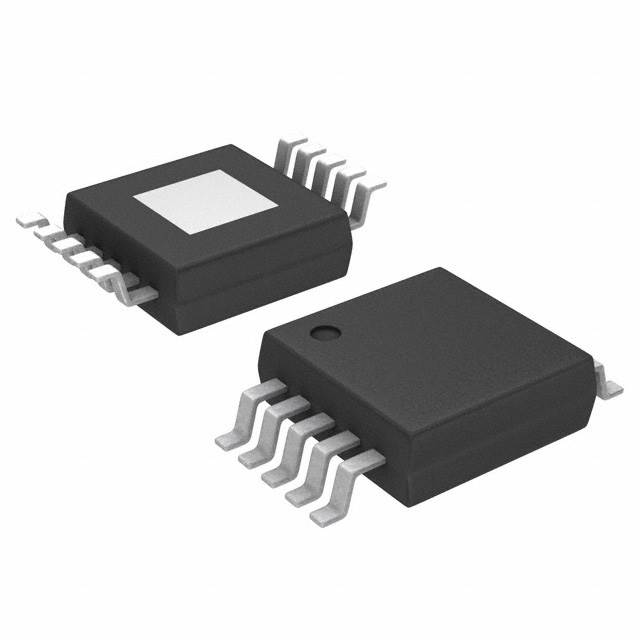
In the realm of robotics, managing a DC motor's direction and speed is vital. This can be effectively accomplished with TI's DRV8832DGQR, a versatile motor drive. This component facilitates bidirectional DC motor control, which is crucial for dynamic robotic movements. The DRV8832DGQR is particularly adept in real-time control applications due to its high torque estimation performance. Utilizing this motor drive ensures precise and efficient motor operations. For more detailed specifications, you can refer to the datasheet at https://www.alldatasheet.com/datasheet-pdf/pdf/457.
Components Required
To successfully implement bidirectional DC motor control using TI's DRV8832DGQR, you need several key components. Each plays a crucial role in ensuring the motor operates efficiently and effectively.
DRV8832DGQR Motor Driver
The DRV8832DGQR serves as the heart of your motor control setup. This integrated motor driver solution is ideal for low-voltage applications, such as battery-powered toys and robotics. It features an H-bridge driver, which allows you to control the direction and speed of a DC motor. The device's output driver block consists of N-channel and P-channel power MOSFETs, configured as an H-bridge to drive the motor winding. This configuration ensures robust performance and reliability in various applications.
Additional Components
To complement the DRV8832DGQR, you will need the following additional components:
DC Motor
A DC motor is essential for converting electrical energy into mechanical motion. Choose a motor that matches the voltage and current specifications of the DRV8832DGQR. This ensures optimal performance and prevents damage to the motor or driver.
A microcontroller acts as the brain of your motor control system. It sends control signals to the DRV8832DGQR, dictating the motor's speed and direction. Popular choices include Arduino, Raspberry Pi, or any other microcontroller that supports PWM (Pulse Width Modulation) signals.
A microcontroller acts as the brain of your motor control system. It sends control signals to the DRV8832DGQR, dictating the motor's speed and direction. Popular choices include Arduino, Raspberry Pi, or any other microcontroller that supports PWM (Pulse Width Modulation) signals.
Power Supply
A reliable power supply is crucial for powering both the DRV8832DGQR and the DC motor. Ensure the power supply voltage falls within the range supported by the driver, typically between 2.7V and 10.8V. This range provides flexibility for various low-voltage applications.
Connecting Wires and Breadboard
Connecting wires and a breadboard facilitate the assembly of your motor control circuit. Use these to establish connections between the DRV8832DGQR, microcontroller, power supply, and DC motor. A well-organized setup minimizes errors and simplifies troubleshooting.
For more detailed specifications and guidance on setting up your motor control system, refer to the datasheet available at https://www.alldatasheet.com/datasheet-pdf/pdf/457.
Features of the DRV8832DGQR
The DRV8832DGQR motor driver offers several features that make it an excellent choice for controlling DC motors in robotics. Understanding these features will help you utilize the driver effectively in your projects.
Voltage and Current Specifications
The DRV8832DGQR operates within a supply voltage range of 2.7V to 10.8V. This flexibility allows you to use it in various low-voltage applications, such as battery-powered devices. The driver can deliver up to 1A of continuous current to the motor, ensuring sufficient power for most small to medium-sized DC motors. By adhering to these specifications, you can prevent damage to both the motor and the driver, ensuring reliable performance.
Control Interface
The control interface of the DRV8832DGQR is straightforward, making it easy for you to integrate it with a microcontroller. The driver uses two input pins to control the direction of the motor. By toggling the logic levels on these pins, you can achieve bidirectional control. Additionally, you can use Pulse Width Modulation (PWM) signals to adjust the motor's speed. This feature provides precise control over the motor's operation, which is essential for tasks requiring accurate movement.
Protection Features
Safety is a critical consideration when working with motor drivers. The DRV8832DGQR includes built-in protection features to safeguard your setup. It offers overcurrent protection, which prevents damage from excessive current draw. Thermal shutdown protection ensures the driver does not overheat during operation. These features enhance the reliability of your motor control system, allowing you to focus on developing your robotic applications without worrying about hardware failures.
For more detailed information on the DRV8832DGQR, including its pin configuration and electrical characteristics, you can refer to the datasheet available at https://www.alldatasheet.com/datasheet-pdf/pdf/457.
Setting Up the Circuit

Setting up the circuit for bidirectional DC motor control with TI's DRV8832DGQR involves a few straightforward steps. This section will guide you through the process, ensuring your motor drive operates efficiently.
Wiring the DRV8832DGQR
Connecting to the Motor
To connect the DRV8832DGQR to your DC motor, locate the output pins on the motor driver. These pins will connect directly to the motor terminals. Ensure a secure connection to prevent any interruptions in motor control. This setup allows the motor drive to effectively manage the direction and speed of the motor.
Power Connections
Powering the DRV8832DGQR requires careful attention to voltage specifications. Connect the power supply to the appropriate input pins on the motor driver. Ensure the voltage falls within the 2.7V to 10.8V range. This range is crucial for optimal performance and prevents damage to the motor drive. For detailed specifications, refer to the datasheet at https://www.alldatasheet.com/datasheet-pdf/pdf/457.
Interfacing with a Microcontroller
GPIO Pin Connections
Interfacing the DRV8832DGQR with a microcontroller involves connecting the General Purpose Input/Output (GPIO) pins. These pins send control signals from the microcontroller to the motor driver. Ensure each GPIO pin connects correctly to the corresponding input pin on the DRV8832DGQR. This setup enables precise bidirectional DC motor control.
PWM Signal Setup
Pulse Width Modulation (PWM) signals play a vital role in controlling motor speed. Configure your microcontroller to generate PWM signals. Connect these signals to the control pins on the DRV8832DGQR. Adjusting the PWM duty cycle allows you to vary the motor speed while maintaining bidirectional control. This flexibility is essential for dynamic robotic applications.
By following these steps, you ensure a reliable and efficient setup for your motor control system. The DRV8832DGQR, with its robust features, provides an excellent solution for bidirectional DC motor control in various applications. For more information, consult the datasheet at https://www.alldatasheet.com/datasheet-pdf/pdf/457.
Programming for Motor Control
Programming plays a crucial role in achieving effective bidirectional DC motor control with TI's DRV8832DGQR. By writing precise control code, you can harness the full potential of this motor drive for your robotics projects.
Writing the Control Code
Initializing the DRV8832DGQR
To begin, you need to initialize the DRV8832DGQR motor driver. This process involves setting up the necessary parameters to ensure smooth operation. Start by configuring the GPIO pins on your microcontroller. These pins will communicate with the motor driver, sending signals to control the motor's direction and speed. Make sure to define the pins correctly in your code to avoid any miscommunication.
Implementing Bidirectional Control
Once initialized, you can implement bidirectional control. This feature allows the motor to rotate in both directions, which is essential for dynamic robotic movements. Use the input control pins on the DRV8832DGQR to switch the motor's direction. By toggling the logic levels on these pins, you can achieve forward and reverse motion. Additionally, incorporate PWM signals to adjust the motor's speed. This combination of direction and speed control provides precise motor operations, enhancing the performance of your robotic applications.
Example Code Snippets
To help you get started, here are some example code snippets for programming the DRV8832DGQR:
// Define GPIO pins for motor control
#define IN1_PIN 2
#define IN2_PIN 3
#define PWM_PIN 5
void setup() {
// Initialize GPIO pins
pinMode(IN1_PIN, OUTPUT);
pinMode(IN2_PIN, OUTPUT);
pinMode(PWM_PIN, OUTPUT);
}
void loop() {
// Set motor direction to forward
digitalWrite(IN1_PIN, HIGH);
digitalWrite(IN2_PIN, LOW);
// Set PWM signal for speed control
analogWrite(PWM_PIN, 128); // Adjust value for desired speed
delay(2000); // Run motor for 2 seconds
// Set motor direction to reverse
digitalWrite(IN1_PIN, LOW);
digitalWrite(IN2_PIN, HIGH);
// Maintain same speed
analogWrite(PWM_PIN, 128);
delay(2000); // Run motor for 2 seconds
}
This code demonstrates how to control the motor's direction and speed using the DRV8832DGQR. You can modify the PWM value to change the motor speed according to your requirements. For more detailed information on programming and specifications, refer to the datasheet at https://www.alldatasheet.com/datasheet-pdf/pdf/457.
Troubleshooting Tips
When working with the DRV8832DGQR motor drive, you might encounter some common issues. Understanding these problems and their solutions will help you maintain effective bidirectional DC motor control in your projects.
Common Issues and Solutions
Motor Not Responding
If your motor does not respond, check the connections first. Ensure that all wires are securely connected to the DRV8832DGQR and the microcontroller. Verify that the power supply provides the correct voltage within the 2.7V to 10.8V range. Incorrect voltage can prevent the motor from operating. Also, inspect the control signals from the microcontroller. Make sure the GPIO pins are correctly configured and sending the appropriate signals to the motor driver. If the problem persists, consult the datasheet for further guidance: https://www.alldatasheet.com/datasheet-pdf/pdf/457.
Overheating Problems
Overheating can damage the motor driver and affect performance. To prevent this, ensure the DRV8832DGQR operates within its current limits. Avoid exceeding the 1A continuous current rating. Check for any obstructions around the motor driver that might impede heat dissipation. You can also use a heat sink to help manage temperature. If overheating continues, review the protection features in the datasheet to understand how the driver handles thermal shutdown: https://www.alldatasheet.com/datasheet-pdf/pdf/457.
Debugging Techniques
Effective debugging techniques can save you time and effort. Start by isolating the problem. Test each component individually to identify the source of the issue. Use a multimeter to check voltage levels and continuity in your circuit. This tool helps you verify that the DRV8832DGQR receives the correct signals and power. Additionally, review your code for errors. Ensure that the logic for bidirectional DC motor control is correctly implemented. By following these steps, you can efficiently troubleshoot and resolve issues with your motor drive setup.
Applications in Robotics

The DRV8832DGQR motor drive from TI plays a pivotal role in various robotic applications. Its ability to provide bidirectional DC motor control makes it an essential component in enhancing the functionality and efficiency of robotic systems.
Mobile Robots
Mobile robots rely heavily on precise motor control for navigation and movement. With the DRV8832DGQR, you can achieve smooth and accurate bidirectional control, which is crucial for tasks like obstacle avoidance and path following. The motor drive's integrated H-bridge driver allows you to control the speed and direction of the motors effectively. This capability ensures that your mobile robots can maneuver efficiently in dynamic environments. Additionally, the current limit function helps regulate motor current during start-up or stall conditions, preventing potential damage and ensuring reliable operation.
Robotic Arms
Robotic arms require precise control to perform tasks such as picking, placing, and assembling components. The DRV8832DGQR provides the necessary control interface to manage these movements with accuracy. By utilizing the motor drive's PWM signals, you can adjust the speed of the motors, allowing for delicate and precise operations. The built-in protection features, like overcurrent and thermal shutdown, safeguard the motor driver during intensive tasks, ensuring the longevity and reliability of your robotic arms.
Automated Systems
In automated systems, the DRV8832DGQR enhances the efficiency of processes by providing reliable motor control. Whether it's in conveyor systems, automated guided vehicles, or other industrial applications, the motor drive ensures smooth and consistent performance. Its ability to handle low-voltage applications makes it suitable for battery-powered systems, reducing energy consumption and increasing operational efficiency. The fault output pin signals any fault conditions to the host processor, allowing for quick troubleshooting and minimal downtime.
For more detailed specifications and guidance on using the DRV8832DGQR in your robotic applications, refer to the datasheet available at https://www.alldatasheet.com/datasheet-pdf/pdf/457.
You have explored the DRV8832DGQR's capabilities for effective motor control. This motor driver empowers you to achieve precise and efficient bidirectional control in your robotics projects. By experimenting with different robotic applications, you can unlock new possibilities and enhance your understanding of motor control systems. Mastering motor control not only enriches your technical skills but also opens doors to innovative advancements in robotics. For more detailed specifications and guidance, refer to the datasheet at https://www.alldatasheet.com/datasheet-pdf/pdf/457.
See Also
A Deep Dive Into TI's UCC27424DR Dual-Channel Driver
Discovering ADI's ADXRS453BRGZ for Accurate Motion Sensing
Unpacking TI's CDCL6010RGZR for Effective Signal Distribution

